My Git Workflow
This post is mostly meant as a reference to myself for future contributions to my projects. The following is meant for a feature-based git workflow using branches.
Create a new feature branch:
$ git checkout -b new-branchWork on branch, & commit changes regularly:
$ git stage -p
$ git commit -m ‘commit message’Push remote branch regularly:
$ git push origin new-branchCheckout master, get upstream updates:
$ git checkout master
$ git pull --rebaseThis last git pull --rebase will get you all new branches. To only pull from master, type:
$ git pull --rebase origin masterCheckout feature branch and rebase master:
$ git checkout new-branch
$ git rebase masterForce push new git history to remote branch:
$ git push -f origin org-signupGo to GitHub and make a pull request:
- Switch to your branch on GitHub:
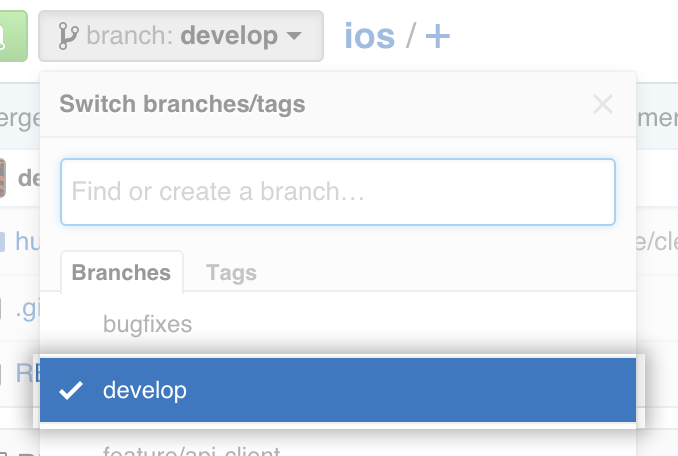
- Click the Compare & Review button:
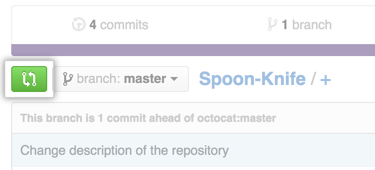
- Review the PR changes and add a description of the PR
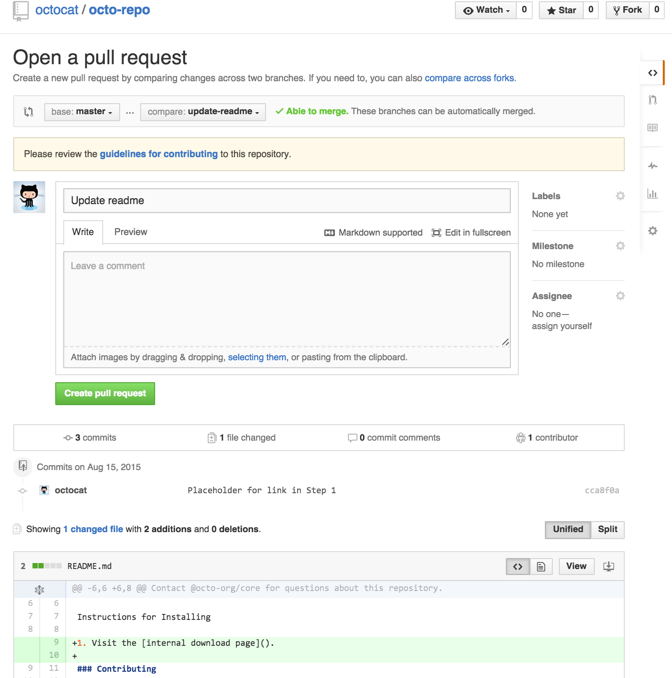
- Create the PR

Merge the PR on GitHub
Once you and your colleages are happy with the feature branch, you can merge it into your master branch.
You can merge the pull request through GitHub, by clicking the “merge pull request” button at the bottom of the pull request. This will only be available when GitHub predicts there won’t be any merge conflicts.
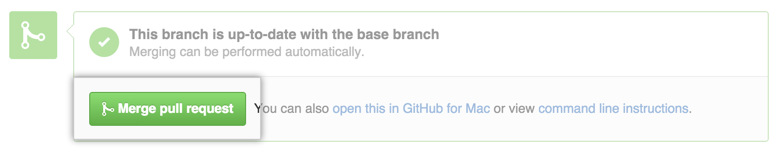
Delete Local Branch:
$ git branch -D new-branch
Deleted branch new-branch (was 83efg8h).
Note: The uppercase -D option is a shortcut for --delete --force. If you want to delete a local branch that must be fully merged in its upstream branch, use -d which is a shortcut for --delete.Delete upstream (remote) branch:
$ git push origin --delete new-branchThis option was added in Git v1.5.0, and is a more verbose alternative to:
$ git push origin :new-branch